The internet tells me to go to view, freeze panes and then press freeze top row and freeze first column as two actions. When I do that I can only do one at a time, the instruction to freeze column seems to wipe freeze top row and vice versa. Any idea what I am doing wrong?



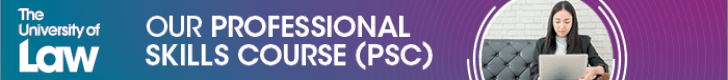



0
0
Just select cell b2 and hit freeze panes.
1
0
Thank you. That works perfectly.
I'm an idiot. I was trying to do that on a read only copy. *holds head down in shame*
0
0
As an aside, as an amateur excel user I find @exceldictionary to be an amazing resource on twitter/x
0
0
Heh @ dogwarden
Join the discussion