Any network knowledgeable bods assist with this?
Home broadband is with Plusnet. We have the normal router that they give out, which is pretty crappy. So, I still use it as a modem, but have disable the wifi on it so that the poor little thing is not overloaded by devices and can concentrate on maintining a good connection.
it is connected, via WAN port, to a whizzy Asus router, which is all sharp angles and pointy aerials. Both reside in a cupboard under the stairs. The house has wired network points, which go to a panel under the stairs, wherein they are connected to the Asus router.
With me so far?
The modem is 192.168.1.254.
The router is 192.168.2.1
ALL devices (phones, consoles, laptops) take their lead from the router, so are on the 192.168.2.xxx address range.
Shooty Jnr has started complaining of an internet deadspot in his room. I'm therefore thinking of moving the router to the top of the stairs. There is an RJ45 port there, so I can still connect it to the WAN port of the modem through that. Fine. That would put the router in a good position and help with the deadspot.
Problem: It takes the router away from the wired connections. So, if I have a home server or PS5 which was PREVIOUSLY on, say, 192.168.2.45 and 192.168.2.69, if I plug them into a LAN port on the modem, will they then get a 192.168.1.xxx address (assuming that I've not set a static LAN address for them) and will wireless devices connected to the Router on 192.168.2.xxx be able to talk to them if they do?
1. We have tried range extender through wifi plug over power circuit. Not great.
2. Easy answer is "try it and see", but I'm being lazy.
Ta




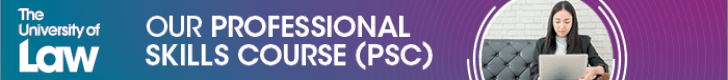


0
0
turn it off and on again. and tell jr he doesn't need 4k pron.
1
0
Also, I have a google wife meshy thingy and it's brilliant.
0
0
heh. Wifi mesh.
0
0
I setup a google mesh with a wifi spot in every room. It works brilliantly and no need for running cat5 everywhere. They are a bit spenny though.
0
0
is there a TLDR?
0
0
I'm also going to ignore the questions and unhelpfully just say that I've got Devolo Magic Powerline stuff running through our gaff due to thick walls buggering up wifi signal. It works a treat.
0
0
From what I can be bothered to read above, shooty has put his fancy wifi router in a cupboard under the stairs and is now wondering why he has internet black spots.
He also seems to be saying he has wired ports all around the house and is dicking about with IP ranges.
It sounds a bit retro and solvable with a decent mesh network.
HTH
0
0
I am genuinely delighted that the responses here are everything that I dared hope and expect.
Never change, you aunts. I’ll get myself a wife mesh.
0
0
We aim to please shooty
😘
0
0
Can't you just put a wifi repeater/range extender fed by the cat6 where you are going to move your router to that just serves the deviant little clown.
Generally I think having the broadband supplied router in modem mode writes it off for any other use as I have tried this when I ran out of ports on our switch.
0
0
Also mesh is not that amazing as you lose bandwidth with every "hop" between units I think. If you live in a pokey grief hole in London probably not an issue as you likely need 3 to cover the typical £2 trillion shoe box.
0
0
Someone's in a good mood :)
1
0
The router is your DHCP server here so yes, if you can connect it you will be an IP address in that range
0
0
Plusnet router faod
0
0
Ignore that. I didn't read it properly.
0
0
You lose a lot less than being further away from the one wifi hotspot hidden under the stairs. The google mesh I have loses a negligible amount of bandwidth which for a lot of people isn't the bottleneck these days anyway. If you have FTTC your bandwidth will be way more than needed and it is wifi range that will be the limiting factor.
0
0
50% loss per hop
0
0
Well that's total bollocks todgersmellie, but you do you.
Shooty, he is trying to lie your son out of his spankbank enabling mesh network.
0
0
Don't mind me, still chuckling over the "deviant little clown" thing.
are you one of his teachers?
1
0
Sure mate. No need for the abuse is there.
Ps I'm also right. But you know. You do you.
0
0
We have FTTP and go down to about 250mbps with a wired CAT6 WAP versus 500+ at the router. You then join the firm's VPN and get 10.
Get these instead of a Google thanks for your data:
https://www.amazon.co.uk/ASUS-ZenWiFi-XD4-802-11ax-Lifetime/dp/B08JTN52…
2
0
Devolo powerline Ethernet should work a treat here. You'd plug in the first Devolo unit into the electrical circuit near the router under the stairs and then access the network from Jnr's room using a second Devolo unit (I'd suggest the one with three Ethernet ports AND a WiFi access point in it).
Failing that, you can get Google Mesh WiFi units on eBay for £27 each now. Yes it's the old version but it works really well. We have 5 of them dotted around the house. Not only do they do a great job of providing broad WiFi cover, you can set up access control lists to block pron/harmful content and lock down access to certain devices at certain times of day. Good for limiting kids' use at night.
0
0
Roger, I appreciate the DHCP thing, and will be looking into what I can do in that regard. Thank you.
0
0
Leave your router where it is. Plug a wireless access point into the socket upstairs. It will connect to the router at the panel under the stairs. The AP will take its address from the router like everything else.
something like TP-LINK-TL-WA1201 is a cheap and effective option or spend £££ and get a few wired mesh aps.
0
0
If your Plusnet is like mine, you don't need the Plusnet router between the openreach modem and the Asus router. You can log into Plusnet directly with the Asus.
Assuming this is the case, you can take the Plusnet router out of the cupboard, plug the Asus directly into the modem (you'll need to input the details within the router's admin page) and then you can configure the Plusnet router as an access point by logging into that separately. Then plug the Plusnet router into the port up the stairs and it'll provide more wireless coverage for your dead spot. It's usually a good idea for the access point to use a different wifi network name so devices don't get confused as you walk around the house (i.e. it's better not to try to make it work like a mesh).
0
0
repeaters and powerline extenders have been a ballache in my £2m shoebox. Work bought me a 3 unit mesh thingy during LOCKDOWN. It's ace. I only actually need 2 meshpots, but free is free.
0
0
If you really want to do what you're proposing, you'll need to limit the two sub-nets so there are no routing conflicts, with the wired-into-router connections on one router and the wireless being routed via a separate sub-net from the Asus. That's more complex to set up though and will generally be a pain.
0
0
Why do you care? have you got a networked media server or something? Or is is just printers?
0
0
FFS. Just go buy a mesh system. Life is too short for this sh1t man! I can't really follow what you are saying to be honest but the key thing is to only have one device acting as router. Everything else that someone is using to access the network has to be configured as an access point.
0
0
P.s. you aren't and I will.
0
0
Moving the router as you've described is nuts if the house is already wired with cat5/6 and rj-45 ports. Keep it where it is and connect a wifi range extender to the upstairs rj-45 port which goes into your router/switch.
Get the one unimog suggested if you're not minded to overhaul everything.
If you want to get sidetracked in acheiving an absolutely rock solid set up and marverlous overkill on prosumer gadgets, spend a grand to acquire: a pfsense router, Unifi PoE switch(es) and dedicated Unifi access points (1 per floor should be enough).
Having a place that's wired with network cables running to a central cupboard with power is already godsend.
1
0
Our house has reinforced concrete floors throughout, with plasterboard walls held in metal framing. It's a pure Faraday cage, and the only solution across 3 floors in the absence of pre-plumbed Cat6 has been a Devolo Magic 2 Wifi Next system.
It uses both Powerline and WiFi for the backhaul, and creates a mesh.
You could then get into the Devolo cockpit and if he is not using the LAN, force your son onto 2.4 wifi while you use 5, ensuring no overlap.
0
0
jubilee: basically what we have -
internet comes into the cellar, bt-hub connected to unifi dream router which is cat 6 wired to 4 unifi aps around the house. I didn't bother with the unifi poe switch, just got a non branded sort which seems fine
Join the discussion