Or, Merkz and eeyore, why your Dell XPS 13 which costs £1100, rather than something from Currys for £110?
Am about to go out cold and buy a laptop, not having had to buy one for myself for decades. Literally only need it for typing documents, and researching holidays.
Pls advise.



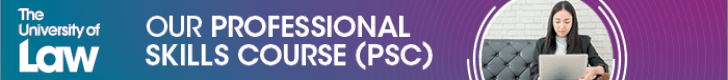



0
1
when you say typing documents, do you mean for professional purposes - i.e. you'll be working on it?
0
1
Working for me, not for work. So, typing documents up to 5-6 pages, and wanting to turn them into pdfs, but not much more than that.
Am typing on a HP laptop with a 35cm screen and little flat keyboard at the moment and would like something a bit more comfortable than that.
0
0
That's really a case of buying a decent separate keyboard and monitor. Recently replaced my mum's old desktop with a £200 HP laptop which is more than adequate for her web browsing and doing spreadsheets and e-mails. She's got the same keyboard and monitor so only difference she's noticed is pressing a different button to turn it on.
1
1
I probably wouldn’t replace my XPS13 like for like as I have a MacBook Air now; if I wanted another windows machine I would spend more than £110 and would look at Which reviews …
Here is a list of their recommendations under 500
Acer
Swift 1 SF114-34
Microsoft
Surface Laptop Go
Lenovo
IdeaPad Slim 3 14-inch (Gen 8)
Dell
Inspiron 14 2-in-1 7435
Dell
Inspiron 14 5435
0
1
should be fine with a low end lappy, i5 processor or something like that and cheapo graphics support
it's only when you want to uber game that you i9s and high spec nvidea or amd grpahics kit (and fans that sound like a fleet of gunships to cool them!)
0
1
For use at home I would invest in a stand and external keyboard and mouse
0
1
Heh. There were a few raised eyebrows from 'zzette when I got an Asus TUF Gaming laptop for work....
1
1
Don't get a Surface.
We have them at work. I'm on my 3rd one. Really slick and cool but each is buggy as fook. Wish I had my 2017 XPS.
0
1
My work Surface has been absolutely fine but it's just too small in terms of screen and keyboard to really do anything without attaching it to a keyboard and monitor.
0
1
V helpful thanks all.
No gaming capacity whatsoever needed, which simplifies life.
Keep the ideas coming, I will go out shopping this afternoon so all input v welcomed.
0
1
All new laptops are back to Dell now. But not snazzy XPS.
0
1
In terms of WHY I would spend a bit more … because the user experience is usually better and more expensive laptops are usually better built and last longer … the laptop I had before the Dell was a cheap as chips Acer and while it did what I needed it to do it felt cheap and plasticy (because it was)
0
0
Get a sub £1000 Lenovo. That'll do
0
1
from a quick google it looks like you can order a base level xps13 for 750
0
1
Merkz has done the hard work here.
I just bought the first lightish long battery life Windows machine that got recommended. It's still going strong 5 or 6 years later.
I think there are a few things we buy which get used a huge amount and where it's therefore worth paying substantially more to get quality. Laptops are in that group.
0
1
Here's the best I can tell you from my recent search (which I abandoned).
You need more RAM than you think. 16GB should do the trick (Chrome sucks RAM).
For a microsoft machine, get a decent processor. i5 should be enough.
SSD drives have a limited life span (based on the number of saves / overwrites etc). The bigger the SSD the longer it will last before suddenly and unexpectedly failing. Aim for 1TB.
If you plan on spending £2k, you have so many good options. Personally, I'd get a Macbook Pro and buy MS Office. They're heavy machines but, the battery life is superior by far to everything else. They last longer than a PC too.
I currently have a first gen intel Macbook (2006) and a Mid 2011 iMac 21.5" both still working fine (they've slowed down but everything still works fine and I have Office on both of them). I'm trying to make up my mind on buying a 16" M2 Macbook Pro or just biting the bullet and get the M3... but as I said, my current iMac is 13 years old and still handles everything I throw at it.
0
0
Isn't the point about SSDs that they last a hell of lot longer than spinning magnetic discs
0
1
Yeah. Suspect also better to just ensure you have a good backup routine than to spec 4x the SSD size you need in order to prolong its life ?
0
1
Office for Mac is awful. Although I swallowed the apple kool aid I switched back from a Maxbook pro to a dell xps. It was a great decision
0
1
Is it easy to keep a non-Mac virus free? (Assuming you don't go on dodgy websites, other than rof ...)
0
1
Laz has a non-Mac and it's still working...
0
0
I've never heard that Buzz, the point was that they are many times faster at processing information and no moving parts.
SSD's have a limited number of cycles but the higher the storage you go for you increase the cycle limit by double or more. 1TB is not expensive*. I bought a 1TB external drive recently for £60.
*Apple... charges £200 per 256MB over the base 256MB.. THIEVES
0
1
I remember when SSDs came in. One click on Amazon, 24 hours later undo a few screws, quick swap out and hey presto, transformed old laptop.
(plus the cloning of the disk but let's not get hung up on technicalities)
0
0
try doing that with a new Macbook.. it's soldered in so you're stuck with whatever you ordered from them.
0
1
Interesting stuff Eddie, https://www.makeuseof.com/tag/estimate-remaining-lifespan-ssd/#:~:text=Since%20SSDs%20don't%20have,that%20to%20estimate%20the%20lifespan.
I've never got to the end of the life of any SSD I've owned (but to be fair none of them have had Laz levels of usage). I'd trust one more than a spinny magnetic disc though, have had plenty of those fail. I guess the trick is like you say as does the linked article, don't ram it full, buy more than you need.
1
1
Be careful you are not getting a Chromebook for £110 (or understand the limitations with them). I got my daughter a cheap Lenovo laptop (circa £270) from JL as didn't see any point in getting anything better. Would be amazed if more than 20% of people need the spec of laptop they have.
Only thing I would say with laptops is surfaces and ipad pros are shit if you mostly use a keyboard to do stuff so don't buy them as a half-way house.
0
1
I'd heard the limitations years ago Buzz but whilst researching Macbooks, people kept discussing "Swap" memory (with regard to Apple Silicone) and how this was killing SSDs prematurely. So, if you got a Macbook with the base level 8GB RAM and 256GB SSD and attempt heavy memory tasks (video editing mostly), you'll burn through the SSD cycles in no time without realising it.
The experts I trust said that if you can absolutely only stretch to a base model and had to expand either RAM or SSD, the best option is to increase the SSD as high as you can afford.
0
1
Yeah this was mostly Dell Latitudes of roughly 2010-13 vintage I think, SATA interface, 5 minutes work to swap, and before doing that you could clone the old disk in a couple of clicks using some kind of eSATA cable and Acronis, the details fade with time.
0
1
Get a xiaomi tablet and bluetooth keyboard. Job done
Join the discussion