over Christmas our broadband was dreadful, speeds v slow and signal kept dropping. Last week I got BT to send me a new hub, the old one was a Mark 2 and they’re on 6 now. This seemed to me a reasonable course of action, troubleshooting in the right order.
so the new hub arrived and I installed it yesterday, at the same time disconecting the old one, which is now on my desk with all the cables disconnected.
when we went to pair all our devices with the new hub we found they were all still talking to the old network, which still now shows up, together with the new one, whenever you look to see what networks are available on phones, ipads etc, and somehow you can still connect to this old one and receive broadband even though it is disconnected! We have only the one broadband socket in the house. It is now entirely possible to have half your devices on old hub and the other half on the new one...
the nice man at BT could not give me an explanation for this although he is pretty sure there shouldnt be any inteference to the new hub/network.
any ideas as to how this can happen?



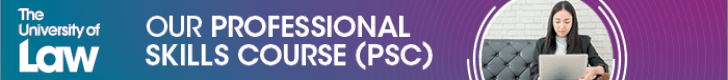




0
0
Did you disconnect the wifi connection with the wifi scissors they sent? Or did you just unplug the router? If you dont cut the wifi strands then they will remain linked to the old router.
0
0
Sounds like they should have sent openreach to the exchange
0
0
Sounds like you have a ghost-router. Fairly common. From memory you need a young priest and an old priest.
0
0
My guesses:
1 - it has batteries
2 - you have a booster box in the loft that you've forgotten about
3 - you are connecting to a neighbour's wifi illegally cos they haven't set a password
4 - poltergheist activity, your house is built on an ancient plague pit
0
0
Do you have any wireless 'extenders' or any electric socket adaptors?
0
0
Come on you can do better than that!
0
0
oo fluff yes there is a booster on the telly! So what do i do to resolve this?
0
0
These things often have celestial causes too. Radiation from solar flares and the like.
Have you checked whether there is interference from the moon or uranus?
0
0
It could be ley lines. try dowsing.
0
0
Do you have Sky or is it a smart TV running over t'internet?
0
0
Why would you want to resolve it minkie?
If it’s not broke and all that.
Alternatively you need to see if the box in the living room has the Admin login and password on it.
If it does you would need to log into it (connect a device to its WiFi and then type in the IP address of the device 192.198.0.1 probably?) and change it’s wifi name and password.
It sounds like it’s hard wired to the other one (is there an ethernet cable?) so you could just leave it and shouldn’t have any problems.
0
0
The latter, fluffy.
when the telly was installed the tv engineer thiught it might help as the router is upstairs and the telly downstairs. There was also the idea it might help carry the signal into the garden for summertime roffing.
so what do i do, unplug the booster and plug it back in again or does it need to be somehow reprogrammed?
0
0
Arbiter 5he spaghetti behind the telly is a nightmare, i might just leave well alone.
so it wont matter? Its not splitting the signal or anything? All still coming from the same place? Apols for my ineptitude btw.
0
0
Not sure what your booster spec is but you could try pressing and holding (for 10 seconds) any 'link' or reset button while your HH6 is on?
Failing that, shut the booster and TV down and see if the HH6 shows correctly as your wi-fi source...
0
0
I'll have you know that is IT tech gold standard route 1 advice...
0
0
minkie - it is splitting the signal but not in any way you don't want it to.
You could get issues if e.g. you had a whole house Sonos system with different Sonos units connected to different wireless networks and trying to bridge.
You could get problems / annoyances if you have devices that don't switch very quickly when you move around (assuming that if configured properly it actually functions as a mesh system with zero handoff stuff).
It will be mildly annoying having to put in two different passwords every time you get a new portable device (assuming you're not already sharing passwords in some manner).
But the time to fix it is when you actually have a problem / next time you have to get the BT man round for a new telly box / router.
0
0
I think the problem is that the old settings are stuck in the system, you need to wash it.
THe delicates setting on any modern washing machine should be ok.
0
0
Elphi, there are two networks and two passwords. So in theory you could pair any device with both. That effectively is where we are with our current devices, they have separately stored passwords for both.
0
0
Urrgghhh. The only answer is a nuclear Armageddon of wireless devices.
Join the discussion